How to view and test Automatic1111 API
All Automatic1111 machines have API enabled. Follow these simple steps to view the API docs and test different API endpoints.
After launching an A1111 machine, scroll down to the footer of the page where you find a link to the API docs page.
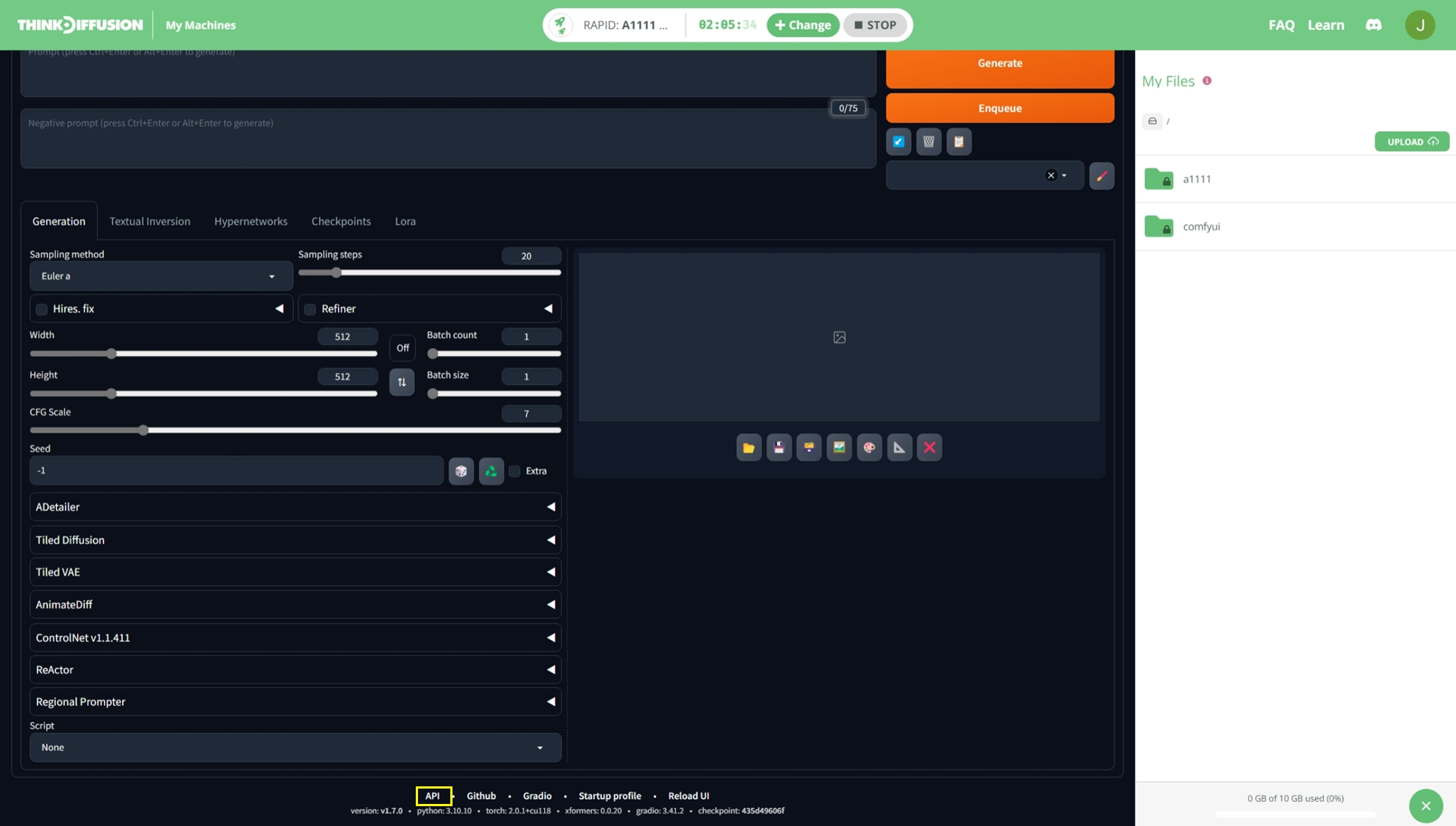
Click on the API link to navigate to the /docs page (within in the machine iframe).
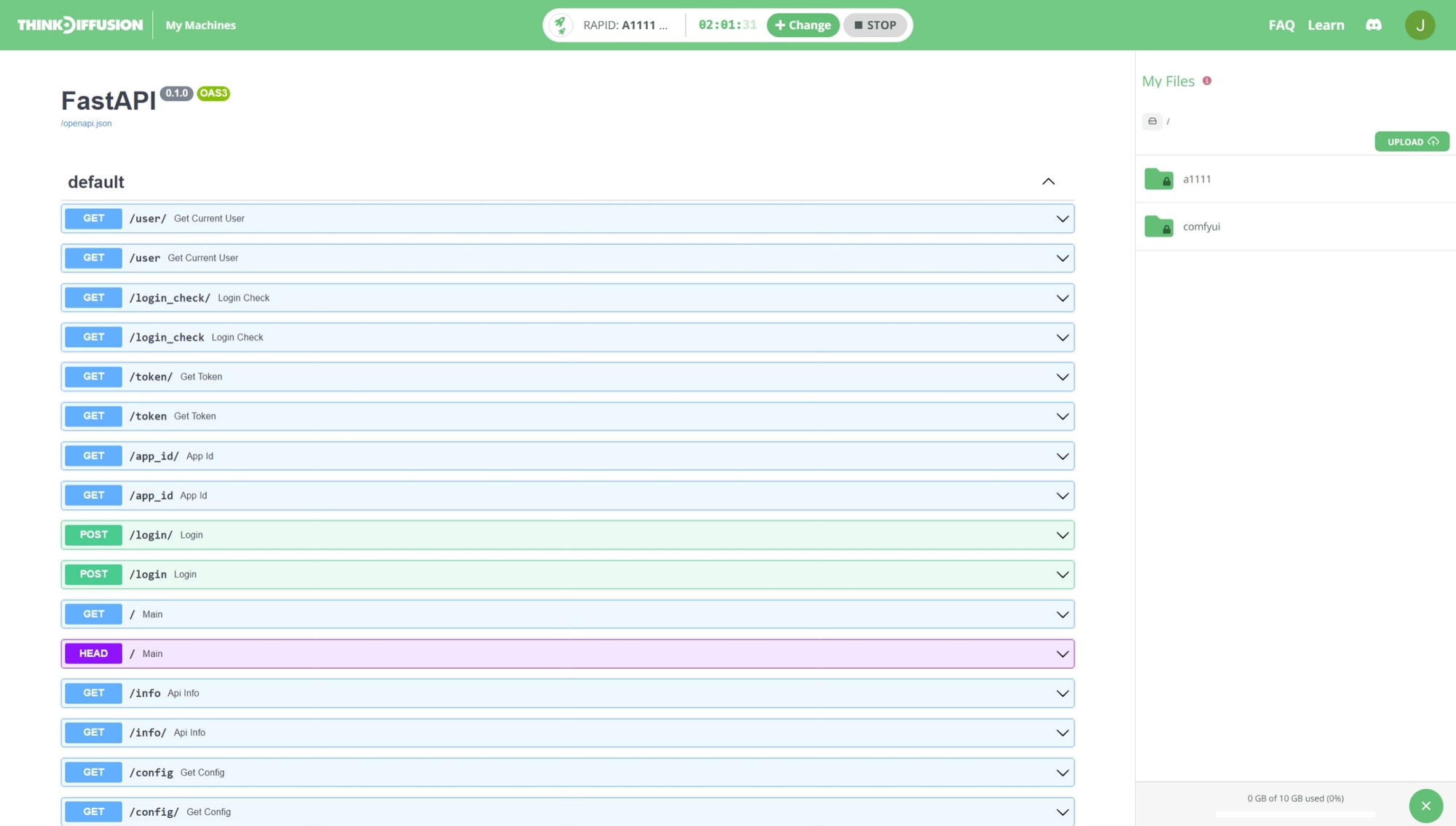
⚡️Tip: To navigate back, right click on any empty space in the iframe and select the Back.
⚡️Tip: You may optionally open the link in a new tab by right-clicking on the API link and selecting Open link in new tab
To access your API remotely you will need the full machine URL which you can get by hovering over the API link or by copying the API link's URL and removing the /docs from the path.
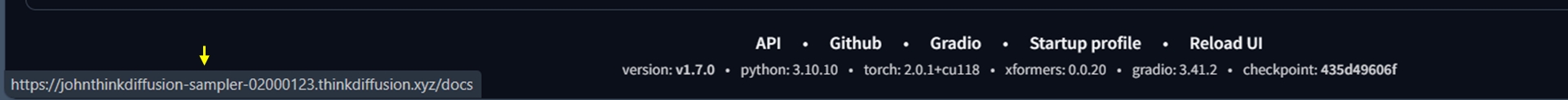
Last updated
Was this helpful?