How to Install Custom Nodes in ComfyUI
If you see red nodes in your workflow, it means you're missing some required custom nodes. Follow these steps to install them so your workflow can function properly.
Go to ComfyUI Manager > Click Install Missing Custom Nodes
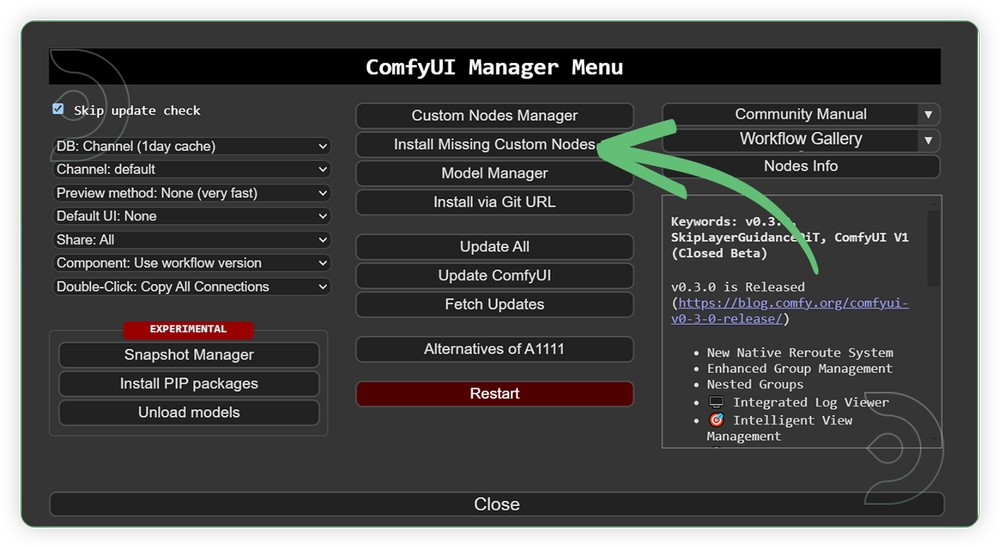
Check the list below if there's a list of custom nodes that needs to be installed and click the install.
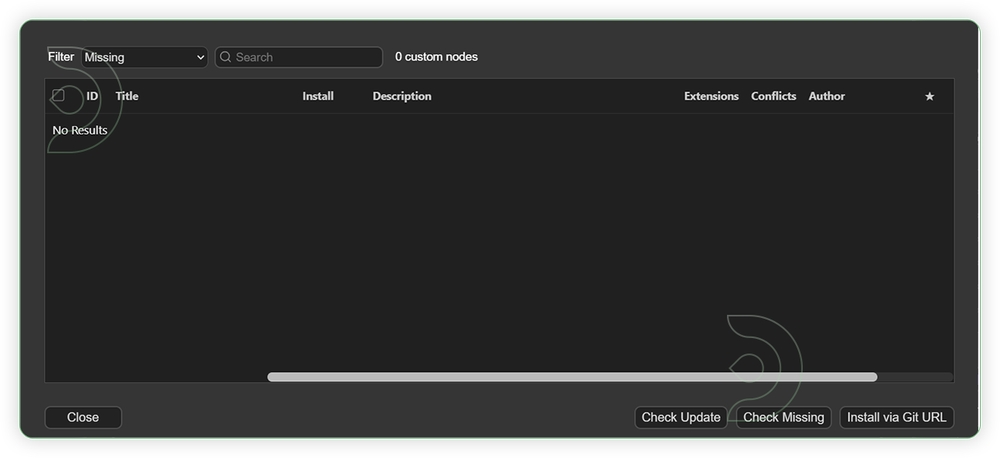
FAQs
"Installed nodes show as red even after restart."
Suggested fix: Delete and reinstall the node via Git URL instead of using the Node Manager.
"How do I remove a broken node?"
Delete the node folder from
comfyui/custom-nodes/. TD-Pro users can do this via the file browser without launching a machine.
Last updated
Was this helpful?